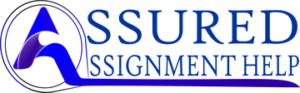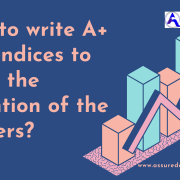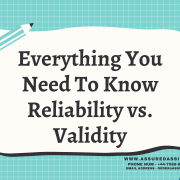Please follow the university Guidelines. I am attaching.
Scientific Poster Guidelines
A scientific poster is an opportunity to present a concise summary of your research in an aesthetically pleasing and colourful format. Creating a well-designed poster will take some time, so start early and plan ahead.
Format
You may create your poster with the programme of your choosing. We recommend using Microsoft PowerPoint. A free, web-based version of PowerPoint is available online.
Your poster must be designed at A0 size (84.1 x 118.9 cm/46.8 x 33.1 in) and in portrait orientation. In PowerPoint, these settings can be changed by navigating to Design → Slide Size → Custom Slide Size.
It is important to work on your poster at actual size to avoid losing quality by having to scale it up later, so please ensure your software is set up correctly before you begin.
The final file must be uploaded to Moodle in a compatible format, i.e. a PowerPoint presentation (.pptx), an image file (e.g. .jpg, .png) or an Adobe PDF file (.pdf). Design tips – how to make your poster effective
(Please note that the following are simply guidelines and are not restrictive or exhaustive. Additionally, if your module tutor suggests any particular layout or presentation, we advise that you follow their suggestions.)
Layout
Aim to achieve a good visual balance by spreading text and images evenly across your poster.
White space is important – it will help break your poster up and prevent it from looking cluttered.
Columns will make your poster easier to read and follow.
Consider that most people will instinctively view your poster from top to bottom and left to right.
Always keep your target audience in mind and think about what your poster is trying to achieve.
Text
Do not overload your poster with information – it should be clear and concise.
Unless otherwise specified, aim to use no more than around 500 words in total.
Choose a short title which will create intrigue and entice people to read more.
Use a font that is easy to read, and avoid using too many different fonts or font sizes.
Ensure that all text is large enough to be legible from a distance (when viewed at 100% zoom).
Bullet points and lists can help break up large blocks of text which might otherwise be off-putting.
Images
Images are crucial – they will break up the text and greatly enhance the visual appeal of your poster.
Use high-resolution images whenever possible, as this will enable you to resize them as necessary.
Images sourced from web pages are often low resolution and may be unsuitable once enlarged.
Ensure that any text within graphs, charts, etc. is clear and legible at 100% zoom.
Colour
Use colour with discretion – it should enhance, not detract from, your content.
Choose a palette of 3 to 4 colours that complement each other, and avoid ‘clashing’ colours.
A subtle background colour will ensure sufficient contrast between the background and the text.
Sample Work –
Please take a look at this example of a scientific poster taken from a Leadership in Healthcare PgDip poster assignment: