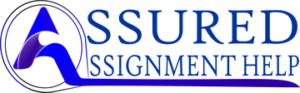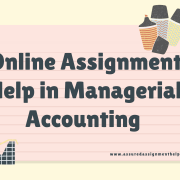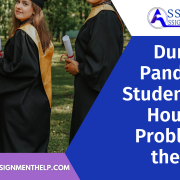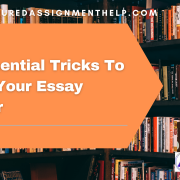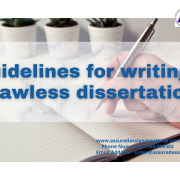You have been asked to use a poster to present your research proposal. Posters are a way in which professionals, especially researchers, present their work, typically at conferences. Their purpose is normally to educate others about your research findings or to get feedback/critique on a research proposal.
There is a lot of information about posters on the web – have a look. Much of this is very useful, but please remember, you have been asked to cover a specific range of issues in your poster. For example, in your poster, you will not have any ‘results’ to report as you have not yet completed your study. Make sure you stick to the brief.
A further comment is that, unlike in normal settings, your poster will not be displayed on a wall and you will need to submit it electronically. For this reason, the paper size setting wil (outlined below) will be substantially smaller than you would for a normal poster.
Posters are intended to be visually attractive and convenient ways of conveying information, so you will need to spend a lot of time thinking about the way that you can put it together. Also, you need to be very careful about your choice of words, the low word limit means that each word is valuable.
Submission requirements
- Paper size and font
a. You must produce your poster that would be A3 size if printed. This is the only size which will be accepted. (This is usually found under ‘Page Settings’)
b. The font size should be either 7pt or 8pt. This will be readable on an A3 sheet. - Format
a. you can produce your poster in a range of software packages (Microsoft Word, Powerpoint, Publisher)
b. You will need to submit the work electronically in a PDF format on Turnitin under the ‘Poster April 2013’ entry. - The poster should fit on 1 page. If you really struggle with this, you may go up to 2 pages. However, you should really try to make it fit on 1 page, whilst remaining well presented and visually attractive.
Guidance on the design of your poster
You will need to give careful consideration to the design of your poster. There are lots of examples on
the web. You will also be able to find a range of sample templates to inspire you (see for example
http://www2.le.ac.uk/offices/ld/help-with/templates ). Remember, however, that you must stick to the
submission guidelines and other templates may need adapting to meet this requirement.
- Keep the material simple
o Be concise – keep text to a minimum. You have been asked to write no more than 1200 words – this actually quite a lot for a poster.
o Make sure that your words count – don’t waste the words on irrelevant material.
o You are required to make a specific proposal about your research project – not general information about rsearch methods.
o blocks of text should not exceed three paragraphs - Ensure that you signpost your work clearly with approprriate heading – check the module handbook for what you are being asked to cover.
- Use colours sparingly
o colours should be used only to emphasise, differentiate and to add interest
o choose background and foreground colour combinations that have high contrast and complement each other – black or dark blue on white or very light grey is good
o it is better to keep the background light
o avoid the use of gradient fills - Do not use more than 2 fonts
o too many fonts are distracting, especially when they appear on the same sentence
o recommended fonts: Times-Roman and Arial - Titles and headings should appear larger than other text, but not too large.
- Do not use all UPPER CASE type in your posters. It can make the material difficult to read.
- Do not use a different font type to highlight important points
o otherwise the fluency and flow of your sentence can appear disrupted
o use italics and not underlining to emphasise words and phrases. - Equations
o should be kept to a minimum
o present only the necessary and important equations
o should be large enough (see point 4) - A picture is worth a thousand words
o diagrams and drawings
should be labelled
drawings and labels should be large and clear enough so that they are still legible from a distance
do not try to cramp labelling to fit into components of a drawing or diagram.
Use 'arrows'
o clipart
- Avoid using clipart …
- Clipart should only be used if it adds interest to the display and complement the subject matter (much better for you avoid them).
- Use high resolution photographs if absolutely necessary.
10. Check your spelling
- spelling mistakes give the impression that you have not put in the effort; careless; not bothered; not worthy of high assessment scores
- Make sure your reference style is Harvard.
11. Maintain a consistent style
- inconsistent styles can interrupt the fluency and flow of your message(s)
- graphs should be of the same size and scale, especially if they are to be compared
- captions for graphs, drawings and tables should either be positioned at the top or at the bottom of the figure
12. Arrangement of poster components should appear smooth
13. Remember that you are using posters to tell a story. The different sections should flow from one to the next.
14. Review, review and review
o make draft versions of your poster sections and check them for
- mistakes
- legibility
- inconsistency in style
o try different layout arrangements
o ask your partner, friends, colleagues or supervisor for their 'honest' opinions
o be critical