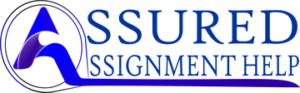Professional Practice Poster
The Subject Learning Outcomes demonstrated by successful completion of the task below include: a) Investigate and reflect on the role of a Business Analyst (or chosen career path) in the contemporary business environment and society more broadly. Assessment Task Create a 500 words Professional Practice Poster by conducting an audit of your skills and then comparing it to your chosen career path. Please refer to the Instructions for details on how to complete this task. Context Everyone has their own career ambitions and interests that evolve over time. Knowing what your strengths and skills are at any point in your career is difficult, thus, plotting a path from your current
role to your dream job is not easy. This requires you to know which skills, credentials, and experiences you have, which ones you need, and how to get them. Fortunately, the Skills Framework for the Information Age (SFIA) and a new tool called APS Career Pathfinder make it easier. Using these tools, you can easily figure out what you need. Also, there are many professional organisations that are keen to help you develop as an Information Systems professional. This assessment requires you to use these tools and networks to plan for your future career in
Information Systems. It will provide you with a good understanding of the next steps to be taken in your career as you complete your course and start applying for jobs or promotion. Please note that you will need to have an up-to-date CV and LinkedIn page before you begin this process. Instructions 1. Conduct a Skills Audit • Please visit APS Career pathfinder at: https://career-pathways.apps.b.cld.gov.au/#/ • Click on “Get Started” button on the right-hand side of the page. • Add your skills (you can do manually or by uploading your CV) and note which roles the tool
recommends for you. • Now enter your Interests and note which roles are recommended for you (interests tab is on
the left-hand side of the page). • Go back to the Skills Match and try to identify the skills required for the roles in which you are interested. Make a note of those skills – it will identify the top 10 for you. • You can click on the careers that have been identified for you and they will tell you what skills you have and what you need to work on. From this point you can click on “Search APS jobs” and this will give you an idea of the demand in your areas of skill and interest. 2. Choose a Career Path • Choose an available role in an area of your interest as the next role you might target in your career. Identify the skills you will need for that role. Google search for courses that can give
you the skills and credentials you will need in that role. Note the timeframes and costs needed to acquire these credentials. • In addition to the Australian Computer Society and the Australian Institute of Management,
identify professional associations and bodies that support people in your desired role. • Identify LinkedIn groups with which you can network for opportunities, tips, and tricks. 3. Create a 500 words poster The poster should provide answers to the following questions:o Do the skills you think you currently have correspond to your current or desired roles? o What skills will you need to be suitable for your desired role? o How many of those skills are technical skills and how many are “soft” skills? o Are there many opportunities in your areas of proficiency and/or interest? o What credentials will you need to become suitable for your desired role? Is work experience enough?
o What will be the time and cost commitment to upskill from your present role? o How much benefit can the professional associations and/or informal networking groups provide? o What do you need to do to be ready for your next role, how can you do it, and who can help you? 4. Please read the attached MIS610_Creating an Academic Poster document. Use of visuals is highly recommended to make your poster appealing and easy to understand.
5. You are strongly advised to read the rubric which is an evaluation guide with criteria for grading your assignment. This will give you a clear picture of what a successful poster looks like. Referencing It is essential that you use appropriate APA style for citing and referencing research. Please see more information on referencing in the Academic Skills webpage. It is expected that you reference any lecture notes used and five additional sources in the relevant subject area based on sources and further research. MIS610 – Creating an Academic Poster What is an academic poster? • Academic posters summarise information or research concisely and generate discussion. It is
widely used in the academic community. Most conferences include poster presentations in their program. • An academic poster summarises a complex topic without losing meaning or connection. It is designed to communicate clearly, concisely, and visually. It should also be self-explanatory. An effective poster is a visual communication tool
• It shows. It expresses your points in graphical terms. Displays the essential content, the messages – in the title, main headings and graphics. • It considers the intended purpose and who is the intended readership. Decide what you need to communicate, and how • What is your main message about the research topic? • What does your viewer need to know about the topic? • Identify the key points, always keeping your topic or task in mind. • Once you’ve decided on the main content, make a rough draft of the information you need. • Decide on the main title. • Note the graphics you might need, such as photos, diagrams, graphs or charts. Visual Impact • Posters are designed to convey a message quickly and efficiently. What should your readers see and understand first? Think about what will communicate your key points most clearly. Find a focal point that will help draw your readers in. This might be a key flowchart or diagram, or simply a clear main title. Layout • Use images and text in simple shapes like squares and circles (perhaps using shading to show the areas you want to stand out most). • Once the basic layout is planned you can consider graphic and text formatting in more detail. • Format headings and subheadings consistently. This helps structure your information visually. • For clarity, use a sans-serif font like Arial or Helvetica. Make sure there is good contrast between text and background. To be legible at a distance, the main title should be around 70-100 pts, subheadings around 40 pts, body text around 24 pts. Use of graphic • An academic poster should be both professional and concise, so a general rule is only to include graphics that really support your content.
• Use diagrams, graphs or flowcharts to help explain complex information visually. • Try not to use too many different or strongly contrasting colours. A limited colour palette can be very effective. • Avoid using unnecessary and distracting background textures or decoration. • If your topic has a central statement, graphic or diagram, make this prominent in your design. Don’t hide it in a corner! • Every graphic should have a purpose. How to produce a poster? • A variety of software can be used to produce an academic poster. One of the most popular is
Microsoft PowerPoint, with a key advantage being that most computers have PowerPoint installed as standard.
• Using PowerPoint you can integrate a range of media, produce diagrams and flowcharts easily, and create custom charts and graphs from your data. Poster size • Choose Portrait or Landscape orientation. • You can customize the slide size. • To print effectively, images should be high resolution (150-300 dpi).