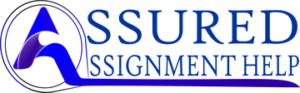Assignment Overview
For this Assignment you will install a computer system, 64-bit operating system on Virtual Box. You will be allocated a computer system by your lecturer which is different than your peers. Fail to use the computer system allocated to you will result in a zero for the entire assignment. You are NOT allowed to change the computer system. Do not use any personal information in the computer image. Marks will be awarded based on the sophistication and the difficulties of the hardening techniques.
Your task is to complete and write a report on the following:
1. Install the Computer System of your choice (or chosen by the lecturer – no two students do the same) (2 Marks)
2. Research how to “harden” the computer system; that is the process to make a computer more secure. This should be thoroughly presented in the report. (3 Marks)
3. Implement at least eight (8) “hardening” techniques such as changing the default accounts usernames and passwords, installing updates, installing firewalls, antivirus software, group policy, etc. Your report should include screenshots of all implemented hardening techniques. You should implement a minimum of 8 techniques. (5 Marks)
4. Compile a report of the above along with your evaluation and recommendations. The report must contain several screenshots of evidence that you actually did the work. (2+3+5 Marks)
It is suggested you make a computer system from the following software:
• Contiki (IoT OS) http://www.contiki-os.org/ or TinyOS (http://distro.ibiblio.org/tinycorelinux/
• OwnCloud (cloud storage) https://owncloud.org/
• PFSense or Untangle
• Linux Desktop/Server Operating System
• Splunk/Snort/Nagios/Zabbix
• EMC OneFS
• ZenApp, ZenDesktop, ZenServer
• FreePBX/Elastix
• OTRS Help Desk